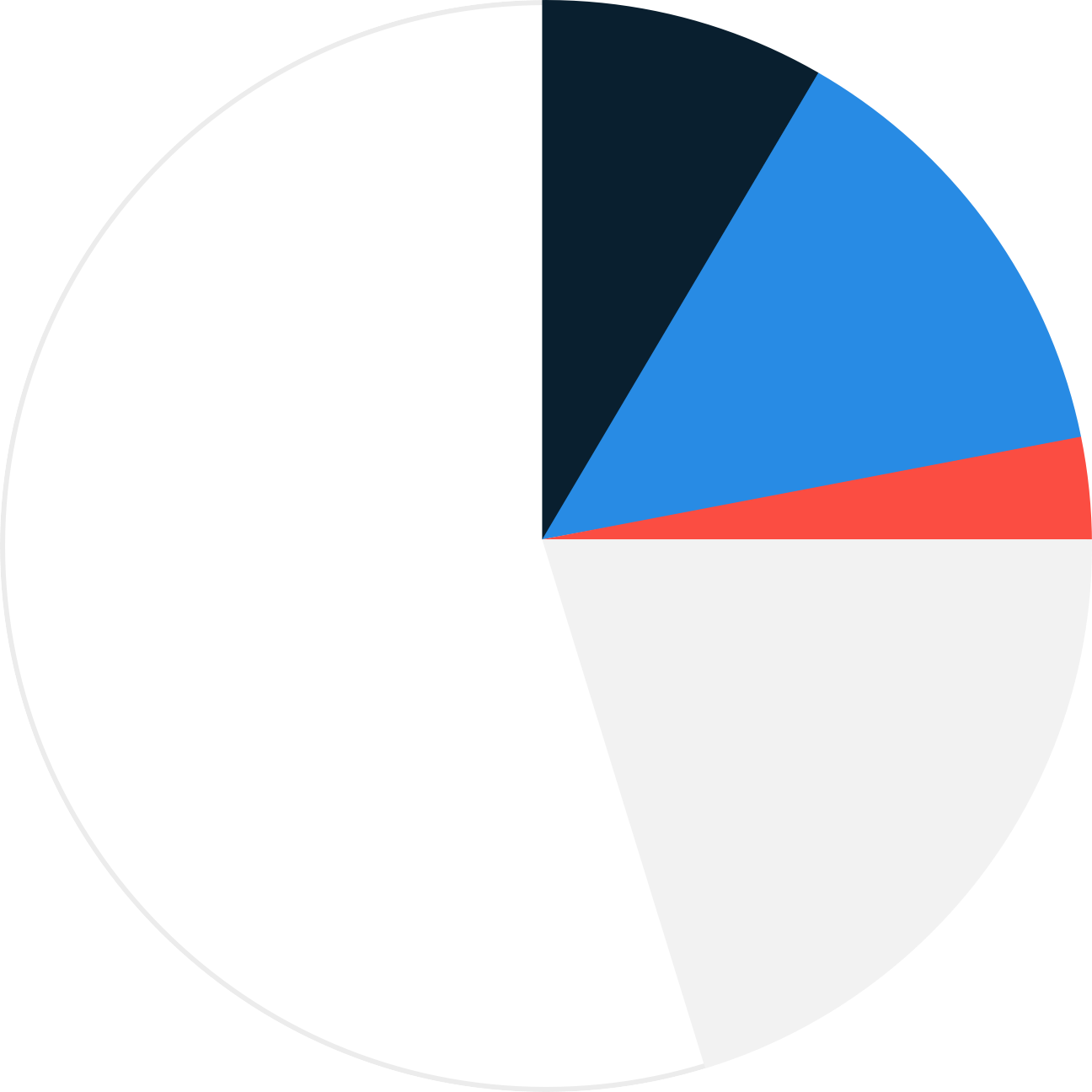Guidelines for better videos at the City
As with all of our editorial content, we’re giving City staff guidelines for when they create video.
If you’ve been paying attention to the Digital Team’s work in the past year, you’ve probably noticed that we’re creating a lot of video content. So, why have we made this push?
Well, the answer may be obvious, but a lot of people consume video to get information:
- By 2020, it’s estimated that more than 80% of all consumer Internet traffic will be from video.
- More than eight billion videos (about 100 million hours) are watched on Facebook every day. Social media outlets also prioritize video content over images and linked posts.
- YouTube has more than a billion users, which is almost one-third of all Internet users.
Video gives us a way to create targeted messages that tell helpful, interesting stories. With the built-in audiences of YouTube, Facebook, and others, there’s also huge potential to get information out to a wider audience.
More isn’t always more: we need guidelines
With our content on Boston.gov, and in our digital outreach efforts, we’ve emphasized the importance of a consistent brand and voice. The same is true with our videos.
As we increased our efforts around video, we realized it would be important to give content creators in other departments guidance to fit our style. Just as we’ve set up design and writing guidelines, we’ve also built templates and created tips to help staff across the City. To make things simple, we have four key steps to keep in mind as you create video.
Step 1: Figure out your audience
Who is your target audience for this video? Why are you creating this video?
Before you get started, you have to answer these questions. By keeping who you want to reach in mind, you’ll be able to craft your content for that specific audience.
Depending on who you’re creating the video for, you might give more or fewer details. If you’re creating a how-to video on applying to become a firefighter, you want to make sure to be as as specific as possible. If you’re video is just focused on — let’s say — providing guidance around dealing with winter, you can be a bit more general and broad with your information.
Step 2: Find your ideal length and platform
After you determine your audience, the next step is to figure out the best way to present your video. Almost all of our videos end up on the City’s main YouTube channel. But, if you plan to also air your video on broadcast TV, then there are different considerations to keep in mind.
Realistically, you have someone for seconds before they decide to click off to something else. It’s important to grab their attention as quick as possible. Here are our general guidelines for what the length of a video should be, depending on the platform:
- For social media-focused videos, keep them between 15 and 60 seconds.
- A “How-to” video should be between 30 seconds and a minute. If you need to dive into very specific details, this can stretch to a few
- Digital billboard ads should be between 15 to 30 seconds.
- For an ad on broadcast television (for example, CityTV), keep videos under two minutes.
- For storytelling pieces, you have a little more flexibility, but under five minutes is best. Less is always more.
- Finally, you should film public meetings and press conferences from start to finish.
Step 3: Stay on brand
We created a new brand for the City of Boston — please use it so that your end product is recognized as official. We have specific colors and typography that we use in all of our digital outreach efforts. As you’re polishing your finished product, remember to include these brand details in your video.
The importance of residents and the public knowing that a piece of content is coming from the City of Boston can’t be overstated. Right from the start, a person should know that what they’re watching is a City of Boston video.
Step 4: Share your content
You’ve created your video — great! Now, you need to push it out to the public.
Setting up a solid communications outreach plan is an important last step. If you’ve created a one-off video, maybe this just involves a social media push leveraging the City’s main social media handles. If you plan to create a series of videos, consider creating your own editorial calendar to help guide you as you roll these videos out.
If you need help around the logistics involved with a broadcast TV ad — or a digital billboard campaign — contact us at digital@boston.gov. We can help guide you through the process and offer our thoughts on the best way to move forward.
Contact us
As the demand for video grows inside City Hall, we’ll continue to add more details and templates to our guidelines. In the future, we’d also love to work with members of the public interested in following our brand. As always, if you have any questions about video storytelling at the City of Boston, feel free to contact us at digital@boston.gov.