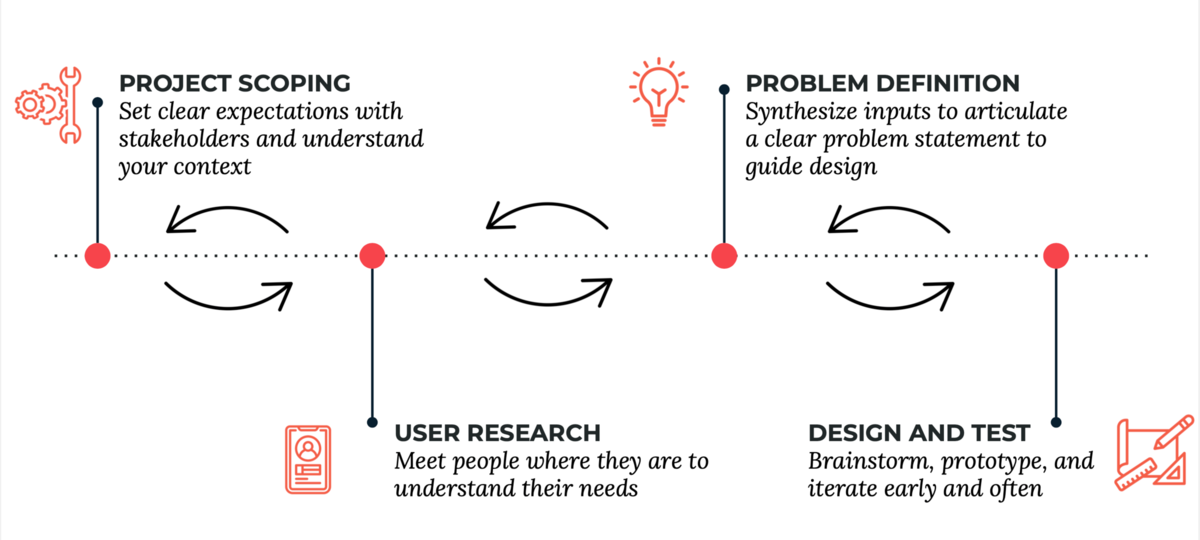User Experience Toolkit
User Experience (UX) research and design centers the needs of residents to help us deliver on our mission to make services easy to navigate and accessible to all.
If we don’t know what people need, we will not build the right thing. When we approach problems based on our own assumptions, we can fail to recognize how others’ experiences with a product or service may be different from our own.
“We cannot judge if something is both correct and clear. If we know it well enough to say if it’s correct, we know it too well to say if it’s clear.” - Caroline Jarrett, Forms and Survey Specialist
The best UX research processes combine many inputs — from end users, subject matter experts, and quantitative data — to understand users’ goals, behaviors, and pain points. With that information in mind, we can design new or updated products and services that work better for real people.
This page includes guidelines for City of Boston employees on how to execute a UX project. We've put a special focus on lifting up the voices of constituents that have not been represented in the past. When we put in the work to understand the needs of people across our city, we can create experiences that are more convenient, inclusive, and dignified for all.
Principles
We value lived experience. We seek out lived experiences with public programs alongside technical and subject matter expertise. It's critical for us to understand what works and what doesn’t about the current system.
We meet people where they are. A high quality UX process involves getting out of the office to interact with a representative group of constituents.
We iterate as we learn more. It can be easy to get attached to early solutions or pet ideas. But, a good project adopts a problem-first approach. This leaves room to challenge our assumptions and design better solutions.
We place a relentless focus on accessibility. Treating accessibility as an afterthought is an expensive mistake. Designing for accessibility means a product that works better for everyone.
UX Process
The UX research and design process follows these general steps, whether you are revising an existing product or designing a new one.
- Project Scoping. Adopt a problem-first approach and immerse yourself in the context of the product or service.
- User Research. Hear directly from users about their goals and pain points. Understand how your product or service is working (or not).
- Problem Definition. Synthesize what you've learned about your users' goals, actions, and pain points.
- Design and Test. Prototype solutions and iterate quickly based on feedback.
The process is not linear and you may jump back and forth between steps as you learn new information.
Employee Toolkit
Employees across the City can access our guidelines, templates, and tools for User Experience projects to help answer common questions like:
- How do I reach out to a representative sample of residents?
- What kind of questions should I ask during usability testing?
- How do I synthesize what I've learned?
Get familiar with UX research and design
Read the full guide before your first project
Guidelines and tools for scoping a project
Templates and examples for doing user research
Examples and tools to help define your problem
Tools and templates. for designing and testing